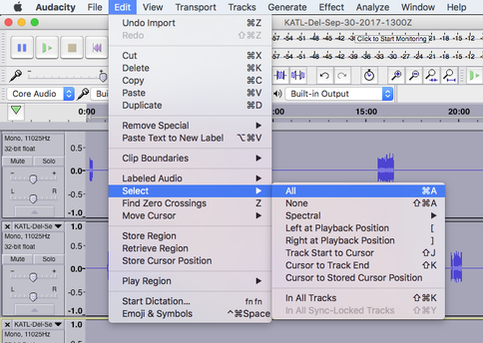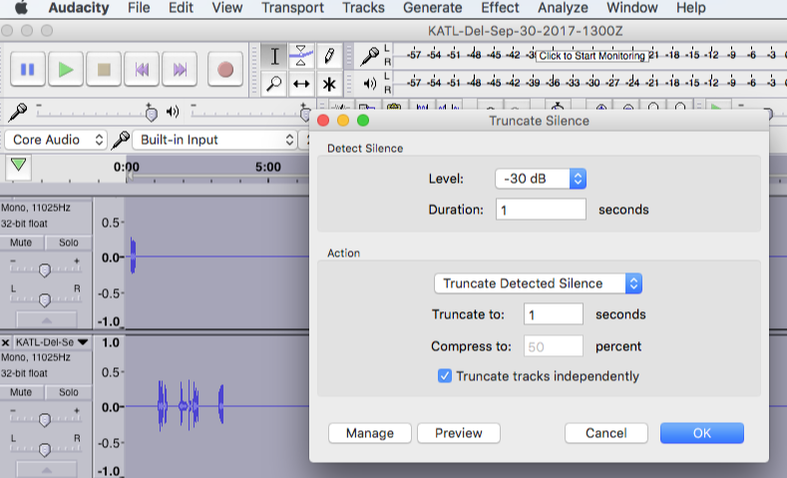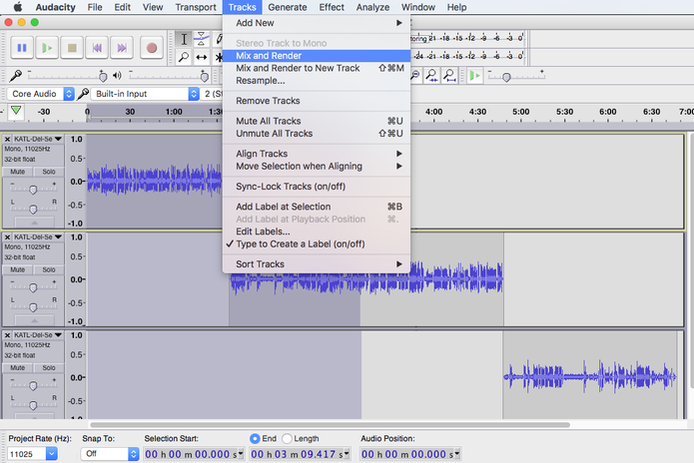Using Audacity to Quickly Combine and Condense Audio Clips
|
If you find my ATC audio clips helpful, then why don't you make some of your own?
Here is the process I followed using Audacity, a free audio editor (the screenshots only show steps 5, 6, and 8):
Finally, please read the LiveATC terms of use. Lest you have any thoughts of writing a computer program to harvest files or selling the resulting audio files, I'll tell you right now that the terms of use don't allow that. Also, you should give them credit if you distribute files from LiveATC.net. But best I can tell, you are free to use and distribute the audio files from their web site for entertainment and educational use, as long as you don't profit from it. Have fun! |